1) What is TERC / Investigations
2) You Are Here 2) Software Overview
For Kindergarten through Second-Grade TERC Investigations
provides a choice of software that allows the user to manipulate pre-created
geometric shapes.
You may be familiar with students using Pattern Blocks such as these in your classroom.
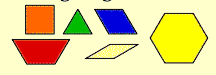 |
The software component allows students manipulate these shapes by turning, flipping, duplicating, fastening, and more. By creating outlines students can be challenged to problem solve while seeing the relationship and pattern within these geometric shapes. Each one of the units listed bellow has a great software component.
Making Shapes and Building Blocks for Kindergarten |
Quit Squares and Block Town for 1st Grade |
Shapes, Halves, and Symmetry for 2nd Grade |
In Second through Fifth-Grade Investigations uses a program called Geo-Logo, adjusting to each of the cognitive developmentally appropriate levels as per age group. Geo-Logo is an adaptation of the Logo programming language development at MIT by Professor Seymour Papert. Students progress through getting a turtle icon to move and draw. As they work this they explore mathematical concepts of measurement, estimation, sequencing, geometric form, angles, coordinates, quadrants, and more. Starting in 2nd grade with estimation, by the time thy make it to 5th grade they can be creating and problem solving very complex programming. Each one of the units listed bellow has a great software component.
How Long, How Far for 2nd Grade |
Turtle Paths for 3rd Grade |
Sunken Ships for 4th Grade |
Picturing Polygons for 5th Grade |
For those looking for an some technical help loading the software on to your computer just
Click on the spinning disk
.
Click Here